Together we have expanded our ability to provide enterprise imaging
and insights while also deepening our cloud and image exchange offerings.

Combined with Intelerad’s award-winning PACS, Ambra brings a robust cloud VNA, image exchange functionality, and research and pathology capabilities to the Intelerad portfolio.
This new partnership significantly expands the combined company’s ability to enable distributed radiology reading, collaborative care solutions, and advanced life science research in multiple markets to improve the health of populations.
Exchange medical images across the enterprise and grow your referrals and patient transfers worldwide. Share images in real-time — no VPN or CDs required.
Combined with Intelerad’s existing managed services, Ambra’s cloud-based solutions dramatically improve imaging and collaborative care workflows with its highly intuitive and interoperable cloud platform. Ambra’s cloud-based platform empowers radiologists and other providers to share and view images in real-time without a VPN or CD, improving patient engagement, continuity of care, and interoperability.
Consolidate multiple imaging systems with one flexible, customizable, and low maintenance cloud platform. Easy-to-use Modality Worklist and flexible routing rules drive better productivity for staff and physicians alike.
Consolidate multiple imaging systems with one flexible, customizable, and low maintenance cloud platform. Easy-to-use Modality Worklist and flexible routing rules drive better productivity for staff and physicians alike.
Learn more about how you can manage and share vital patient imaging data seamlessly while maintaining scalable performance in the Cloud